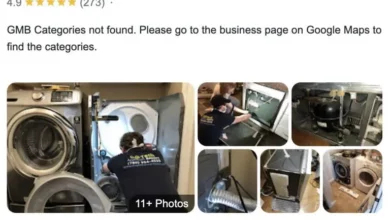What is the unique peculiarity of the Wyze V3 Wireless Camera?

The Wyze V3 wireless camera is the latest version of the camera that provides unbelievable characteristics which we will discuss now. It facilitates the security of our homes, offices, and all over the area. Moreover, the look of this camera is so stylish and along with that, it provides a night color vision facility through a starlight sensor. It gives motion detection and voice control mode which attract the customers to buy this incredible camera. In addition to this, it records a 12 seconds clip in the cloud storage and stores it for around 14 days.
This camera gives you a video clip of about 1080p at 20fps. Simultaneously, it provides an IP65 waterproof rating that protects your camera screen from dust particles and water droplets and provides a clear video and sound clip. The most important feature of the Wyze camera is, it can also be handled with Alexa and google assistant voice commands.
How does the Wyze V3 wireless camera work?
Let’s discuss how this wireless camera works. First of all, connect the power cable with a USB cable that is already attached to this camera that is it best thing about the Wyze cam v3 setup, Then, plug this power cable into the wall meanwhile, your camera blinks red light that indicates it is ready to connect. After that, install this Wyze App, and when the installation completes now open this app. Click on the top left side and add your device which is the Wyze V3 camera and on the display screen instructions appear that plug it into the wall, which we have already done.
Now, push the setup button of the camera that is placed on the right side and your camera has connected. Next, allow your location and select your network, and type a password. Now, scan the QR code in front of your camera and it will take a few minutes
for connecting and then, you will see a blue light blinks on the camera. Now type your camera’s network name and then according to that go to the next click. Lastly, drape your camera on the wall or anywhere else where you want to place it.
Some troubleshooting points of the Wyze V3 camera
Here are some troubleshooting points to solve the issues of the Wyze cam v3 setup. Some users face the problem of not connecting their camera to the wifi network. To solve this problem you should follow these steps: Firstly you should unplug the camera from the main power and wait for a few seconds, then again plug it and try it to connect the wifi network. Moreover sure that your wifi broadcast a 2.4GHz or not. Another reason for a bad network is due to much space between your router and camera, so place them near to each other.
Another problem that users face is that their camera is not turning on. The reason for this issue may be the main switch is not working properly and another reason could be that your the power cable can be defective. If your main switch is not working properly so plug your camera into another switch.
When the Wyze app not working
Sometimes users face the problem that their camera’s footage is not able to access on their smartphone. Its reason can be that you run the old version of this Wyze app. So go to your phone setting and delete all data from this app storage. After that install the new version of this app. If you have still a problem then you can call a technician.
Pros and Cons of the Vivint camera
Vivint camera is used for the security of our homes, offices and through it we can capture every moment. In this camera, there are many features that make this camera very useful. The best advantage of this camera is that it gives a lifetime warranty for the equipment.
The Vivint cameras are so expensive as compared to other cameras and the Vivint camera setup is not possible for the layman its setup can be done with the help of professionals, this is the cons of this camera.
Conclusion
The Wyze camera and Vivint camera both of these provide night vision and both way communications facilities. The LED of these cameras is built which protect from the dust and water droplets this the best part of these cameras. We can watch 24X7 clips with the help of these cameras.
Read more – Pantum P2502W Printer