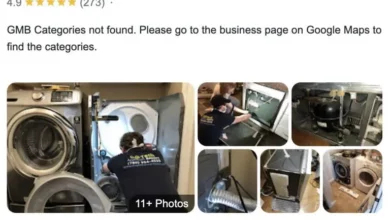Exploring the Different Types of Data Visualization: A Comprehensive Guide 10/23

In the era of big data and complex analytics, data visualization has become an indispensable tool for businesses, researchers, and individuals alike. It offers a way to simplify and interpret vast amounts of information, making it accessible and actionable for stakeholders.
Effective visualization is not just about turning numbers into graphics, but about presenting data in a way that provides clarity, offers insights, and supports decision-making. This guide will walk you through some of the most common types of data visualizations, delving into their unique attributes and ideal use cases.
Radar Charts
Also known as spider or web charts, radar charts allow for the visualization of multivariate data in a two-dimensional graph. Each variable is given its own axis starting from the center. All axes are arranged radially, with equal distances between them. Data points are plotted on each axis, and then connected to form a shape, which can provide a visual comparison between multiple subjects. For instance, a radar chart can be used to compare the performance metrics of three products across different parameters like quality, price, usability, and customer support.
Bar and Column Charts
Perhaps the most recognizable, these charts are used to compare quantities across categories. They can be vertical (column charts) or horizontal (bar charts). Their simplicity makes them an excellent choice for a wide range of applications, from showcasing sales figures by region to comparing annual growth rates.
Line Graphs
ALT: A line graph created with pen, paper, and a ruler
These graphs display a series of data points connected by straight-line segments. Line graphs are ideal for showing trends over time. For example, a line graph can show how a company’s sales have evolved every month for the past year.
Pie Charts
ALT: A pie chart analysis on a computer
Circular in nature, pie charts represent categories as slices of a whole pie, with the size of each slice proportional to the quantity it represents. They’re best used when you want to show parts of a whole, for instance, market share distribution among competitors.
Scatter Plots
Scatter plots use dots to represent two variables, one on the X-axis and one on the Y-axis. They’re particularly useful for exploring potential relationships or correlations between two metrics, such as the relationship between advertising spend and revenue.
Heat Maps
Heat maps use color to represent data values in a matrix format. This visualization type is often employed to show user activity on websites or to represent geographic data, where varying colors from cool to warm indicate different densities or intensities.
Tree Maps
These are used to represent hierarchical data using nested rectangles. Each branch of the hierarchy is given a colored rectangle, proportional in size to the quantity it represents. Tree maps are great for showcasing the disk usage of different files in a storage system, or budget allocation among different departments.
Choosing the Right Visualization for Your Data
While this guide provides an overview of some common visualization types, it’s essential to remember that the best choice always depends on your specific data and the story you want to tell. It’s not uncommon to try out several data visualizations before settling on the one that conveys the information most effectively.
When making a choice:
- Consider the nature and volume of your data. If you’re looking at trends over time, line graphs might be appropriate. For comparing parts of a whole, pie charts or tree maps could work.
- Think about your audience. A technical audience might appreciate more complex visualizations like radar charts, while a general audience might benefit from simpler bar or column charts.
- Remember the context. If you’re presenting in a large hall, intricate details in tree maps might be lost, while bold bar charts would be visible from a distance.
- Most importantly, always aim for clarity. It’s better to have a simple chart that tells a clear story than a complex visualization that leaves your target audience scratching their heads.
A Concluding Look at Data Visualization
In conclusion, data visualization is a powerful tool for making sense of vast and complex information. From bar charts to radar charts, the right visualization can offer insights, foster understanding, and drive action. As we continue to produce and rely on data in increasing volumes, the importance of effectively visualizing that data will only grow.
Whether you’re a seasoned data scientist or a business professional, understanding the various types of visualizations and their best applications can make all the difference in your presentations and decision-making processes. Remember, the goal is clarity and insight, so always choose the visualization that best tells your data’s story.