How do you save an Excel File and PNG Image as a PDF?
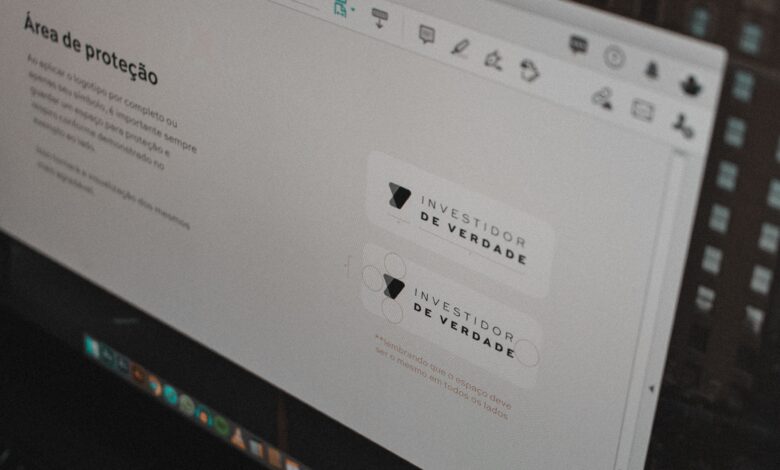
Microsoft Office produces many of the software and Excel is also in one of them. It is used in storing the data, organizing and tracking the data sets. It includes many of the versions to store the data just like in columns and rows. Excel file helps in editing a large amount of data on spreadsheets and help in saving the data in a few clicks. Storing the basic data in its original form the PDF file format is included in the number one priority. Portable Graphics Format can also be stored in PDF format by the online tool.
But converting them instantly without opening the laptop is quite difficult. And for that purpose, you can use online tools that help in converting the document files into other files and especially in PDFs. It just needs a few clicks to make the procedure successful and you can store your desired file in any other type of file through this converter. In this article, you will be able to learn about the basic steps that help in converting Excel into PDF and also about the conversion of PNG images into PDF in detail.
What is an Excel file?
Excel file is the product of Microsoft Office that helps in storing the data in spreadsheets. It contains rows and columns in which data could be entered and stored with alignment. Excel file is mostly used by professionals, marketers, data analysts and accountants. The Excel to PDF converter provides you a more secure way of converting the file into PDFs format. This Excel to PDF tool also provides you with the opportunity to get your file after 24 hours because it stored your file one day till after your conversion.
Excel to PDF Tool
To convert excel to pdf which can help in converting the excel file into PDF form. It is an online tool that does not need any subscription for the process. It provides you with a free opportunity to convert your files online. Excel to PDF tools contains different steps to reach the final converted file. So, here is the description of this procedure is:
- Firstly go to the online tool and reach to the converting tool “Excel to PDF”
- Select your file from any of the storage and it helps in access directly to the Google Drive, Dropbox, OneDrive and URL also
- After selecting the file you can press on the converting Excel to PDF button. At this point you can also edit and modify your Excel file online
- Then click on the download button to download the PDF file
What is a PNG image?
PNG is referred to as the Portable Network Graphics and it developed as a replacement for graphics interchange, non-permit and most improved format. PNG holds up the Platte based images or non-palette based images and greyscale images and full-colour images. This type of file can also be converted into a PDF file.
PNG image to PDF
The PNG image is also converted to PDF. These online tools also give the opportunity to convert PNG to PDF online free of cost. It secures the privacy of your image and does not demand any kind of hidden charges. PNG to PDF tool can change the format of the image during its procedure to convert the image into PDF. The complete procedure of converting tool PNG to PDF can be described as follows:
- Firstly select the image from the storing file and you can also use the direct link from the web browsers. For example you can select the file from Google Drive, Dropbox, OneDrive and URL
- Drag the file on to the PNG image to PDF tool and press the convert button
- Click on the converter to convert the file into PDF and you can modify the format of the image at this point
- Then press the download button to download your PDF file
The online tools have a vast variety of converting tools free of cost. You can easily understand the versions as well as the procedures of converting the document and files in just a few steps.




